2025.07.20
In large-scale surveillance sites such as communities, campuses, factories and malls, managing hundreds of cameras via list views is inefficient. An Electronic Map (E-Map) provides a real-time visual overview, helping operators quickly locate issues, respond faster and improve overall management efficiency.
What is an Electronic Map (E-Map)?
An Electronic Map is a visualized device management tool within a surveillance management system. By overlaying site floor plans or building layouts, it maps the positions of cameras, alarms, access control devices, I/O equipment, and more using icons. This allows operators to “see where something is happening and know exactly what’s going on.”
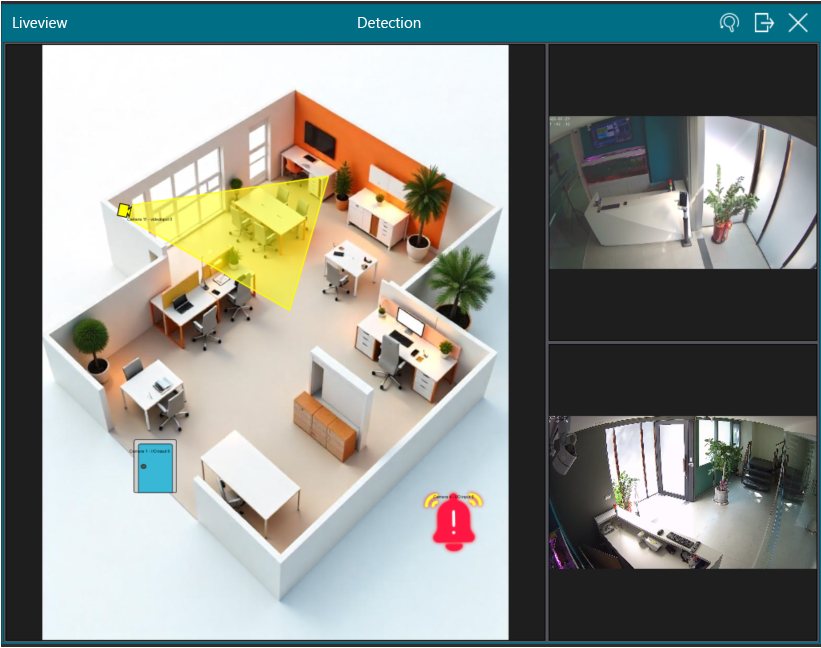
Argo AI VMS features an Electronic Map that displays cameras, alarms, access control, and I/O devices on floor plans or building layouts with intuitive icons. When events occur, icons flash or change color, allowing instant live view or remote control. Ideal for communities, campuses, factories, and malls, it enables faster event location and response.
| Features | Description |
|---|---|
| Live Camera Preview | Click on a camera icon to instantly pop up its live feed, making it easy to locate abnormal video sources. |
| Event Alarm Flashing | When an abnormal event occurs (e.g., human detection, I/O trigger), the corresponding icon flashes or changes color to alert operators. |
| Multi-Layer Map & Zone Management | Organize layouts by floors or building areas for clearer oversight in complex sites. |
| Device Status Monitoring | Displays whether a camera is offline or a device has malfunctioned. |
| Remote Operations | Control I/O devices directly from the map—such as opening/closing doors, switching lights, or rebooting equipment |
Real-World Application Examples

-
Community Control Room
-
Security personnel click on a building’s camera to check entry/exit anomalies.
-
When someone approaches the perimeter wall, the corresponding alarm zone flashes and activates audio-visual alerts.
-
-
Campus Security Center
-
Cameras are deployed in classroom corridors across multiple floors; abnormal activities like human intrusion can be instantly located.
-
Integrated with emergency buttons (I/O modules) that trigger alerts on the map when pressed.
-
-
Factory Surveillance Room
-
High-risk areas such as machine workshops and hazardous material warehouses are set as priority zones.
-
If flames or smoke are detected, the map immediately highlights the alert point and switches the video feed.
-
Why is E-Map More Efficient?
|
Best Practices for Deploying E-Map
|
E-Map: The Central Nervous System of Smart Surveillance
In modern large-scale surveillance management, E-Map is no longer just a “nice-to-have” feature—it’s essential. It enables operators to quickly pinpoint incidents, respond in real time, and integrate alarms with control actions. This makes E-Map a critical component in unleashing the full intelligent potential of the Argo AI VMS system.
In large-scale surveillance sites such as communities, campuses, factories and malls, managing hundreds of cameras via list views is inefficient. An Electronic Map (E-Map) provides a real-time visual overview, helping operators quickly locate issues, respond faster and improve overall management efficiency.
What is an Electronic Map (E-Map)?
An Electronic Map is a visualized device management tool within a surveillance management system. By overlaying site floor plans or building layouts, it maps the positions of cameras, alarms, access control devices, I/O equipment, and more using icons. This allows operators to “see where something is happening and know exactly what’s going on.”
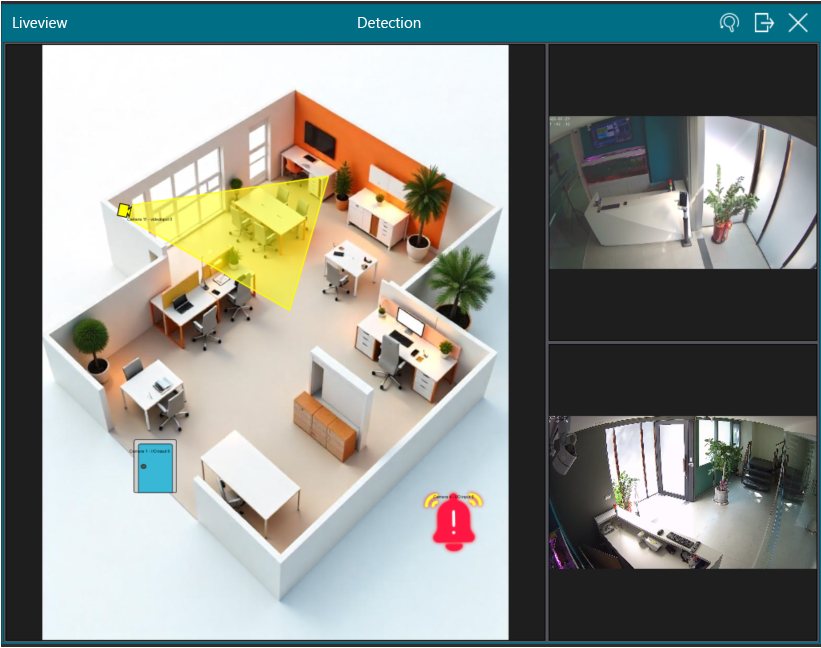
Argo AI VMS features an Electronic Map that displays cameras, alarms, access control, and I/O devices on floor plans or building layouts with intuitive icons. When events occur, icons flash or change color, allowing instant live view or remote control. Ideal for communities, campuses, factories, and malls, it enables faster event location and response.
| Features | Description |
|---|---|
| Live Camera Preview | Click on a camera icon to instantly pop up its live feed, making it easy to locate abnormal video sources. |
| Event Alarm Flashing | When an abnormal event occurs (e.g., human detection, I/O trigger), the corresponding icon flashes or changes color to alert operators. |
| Multi-Layer Map & Zone Management | Organize layouts by floors or building areas for clearer oversight in complex sites. |
| Device Status Monitoring | Displays whether a camera is offline or a device has malfunctioned. |
| Remote Operations | Control I/O devices directly from the map—such as opening/closing doors, switching lights, or rebooting equipment |
Real-World Application Examples

-
Community Control Room
-
Security personnel click on a building’s camera to check entry/exit anomalies.
-
When someone approaches the perimeter wall, the corresponding alarm zone flashes and activates audio-visual alerts.
-
-
Campus Security Center
-
Cameras are deployed in classroom corridors across multiple floors; abnormal activities like human intrusion can be instantly located.
-
Integrated with emergency buttons (I/O modules) that trigger alerts on the map when pressed.
-
-
Factory Surveillance Room
-
High-risk areas such as machine workshops and hazardous material warehouses are set as priority zones.
-
If flames or smoke are detected, the map immediately highlights the alert point and switches the video feed.
-
Why is E-Map More Efficient?
|
Best Practices for Deploying E-Map
|
E-Map: The Central Nervous System of Smart Surveillance
In modern large-scale surveillance management, E-Map is no longer just a “nice-to-have” feature—it’s essential. It enables operators to quickly pinpoint incidents, respond in real time, and integrate alarms with control actions. This makes E-Map a critical component in unleashing the full intelligent potential of the Argo AI VMS system.


